The ZWO Seestar S50 took the astrophotography world by storm in 2023 as one of the most affordable all-in-one smart telescopes. Its one major drawback was its 2MP sensor, which provided users with a rather narrow view of the night sky. But now, ZWO introduced a new feature called “Framing”, which allows you to frame objects the way you want and capture a bigger part of the night sky. Is this really a game-changer, and how does it stack up against the competition? Let’s find out!
Smart Telescopes
Smart telescopes like the Seestar S50 are all-in-one devices designed to make stargazing and astrophotography easy for beginners. They can be controlled wirelessly via an app on your smartphone or tablet. Simply choose a celestial object in the APP you want to observe, and the telescope will automatically locate, track, and capture images of that object for you to enjoy on your smart device.
Unlike traditional setups, smart telescopes don’t require extensive knowledge of astronomy or astrophotography and can be up and running in minutes. As such, they offer a hassle-free way to enjoy the night sky for absolute beginners.
One Major drawback of the Seestar S50…
I first reviewed ZWO’s Seestar in 2023 and immediately saw its potential, especially given its affordable price under $500 (or around 700 euros in Europe due to import tax). It’s one of the most budget-friendly smart telescopes for stargazing, even more so with the recent introduction of it’s younger brother, the Seestar S30. Seestar telescopes use a technique called lucky imaging, where 10-second photos are captured and stacked, providing far better views of deep-sky objects than what you can see through the eyepiece of a regular telescope. It’s also more comfortable, allowing you to view images on your smart device from the warmth of your home, rather than peering through a traditional eyepiece on those cold winter nights. However, the Seestar’s 2MP camera sensor was a limitation compared to other smart telescopes like the Vespera 2 and the recently introduced Dwarf 3, which feature 8MP sensors. A larger camera sensor can capture bigger objects in a single frame, like the Andromeda Galaxy, while the Seestar S50 could only capture a portion of such large objects—at least, until now. This brings us to the main focus of this blog.
Seestar’s New Framing Feature (Mosaic Mode) – What Makes It So Exciting?
One advantage of smart telescopes like the Seestar S50 is that, while the hardware stays the same, the app’s functionality keeps improving. Since its release, ZWO has rolled out several incremental updates to the already user-friendly Seestar app. These updates introduced features like timelapse creation, a solar system mode with up to 4x zoom, and the ability to download individual photos for manual processing alongside the automatically stacked images. However, none of these updates were game changers—at least in my opinion—until the recent one that introduces the new framing feature. I believe this update could significantly influence your decision between the Seestar S50 and other smart telescopes available today. Let me show you how it works and why it might be such a big deal.
Despite the many cloudy nights this autumn in the Netherlands, I managed to find a 4-hour gap in the clouds, giving me the perfect opportunity to test the Seestar S50’s new framing feature. If you have the Seestar app, you’ve probably already received the automatic update, which also updates the telescope’s firmware. After updating to version 2.2, I opened the app and noticed the new framing option in the sky atlas. I zoomed in on the Andromeda Galaxy, and to my surprise, the framing feature allowed me to rotate and magnify the field of view , giving you up to a 4x larger view, which comfortably fits the Andromeda Galaxy which is one of the bigger objects in the night sky that covers about 6x the width of the moons diameter. The ability to rotate the object is also a huge improvement, compared to the fixed 2MP portrait sensor view we had before. After framing the Andromeda Galaxy to my satisfaction by using the rotate and magnification sliders, I tapped on GoTo and the Seestar S50 slewed to M31, performed its standard horizonal calibration and initialization procedures, and started imaging.
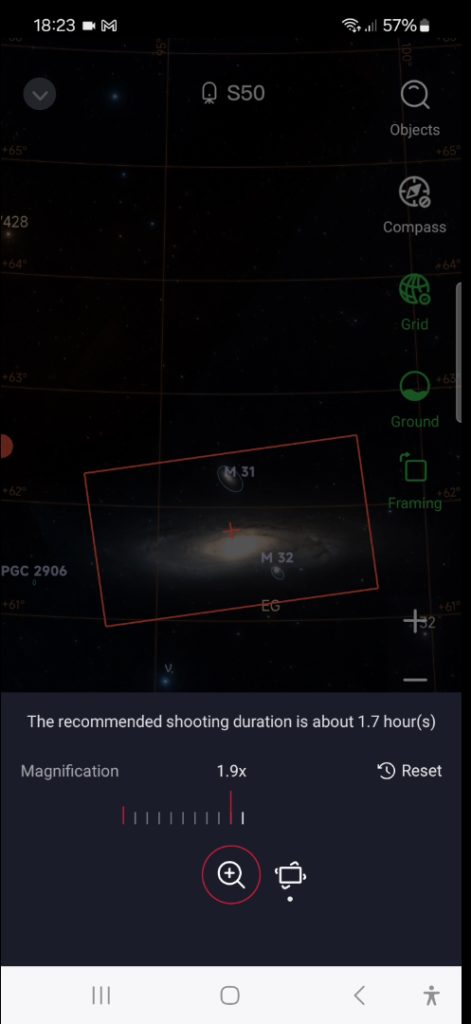
The Seestar S50, with its 2-megapixel camera, started by imaging the central part of the Andromeda Galaxy. It then shifted slightly to capture another section, automatically stitching the images together to create a mosaic. The total integration time for the mosaic was around 1 hour and 25 minutes. However, due to poor weather, the Seestar discarded many frames with clouds or star trails, so it took me about 3 hours to capture that 1 hour and 25 minutes of usable data. While some users criticize this frame-dropping feature, I see it as an advantage as it ensures only the best frames are kept for a cleaner final image.

After finishing Andromeda, I continued by imaging the Orion Nebula, but clouds rolled in after just 20 minutes, forcing me to cancel the session. This highlights another perk of smart telescopes: you can setup the telescope and start imaging within minutes, and shutdown fast and take the telescope back inside when the weather suddenly changes, which happens a lot, especially in autumn and winter . Here are the automatically stacked pictures from the Seestar S50, and here are the images I processed using the stacked fits files of the Seestar S50 after editing them in PixInsight. I also saved all individual fits from the mosaic, but with over 500 photos, it would have taken too much time to select the best ones and recreate the mosaic. So instead, I worked with the stacked fits to create the final images.

Conclusion
So, what do I think of the new framing feature on the Seestar S50? Is it a game changer, and how does it compare to other smart telescopes? First off, yes, I do think it’s a game changer. The ability to rotate and expand your view to create a mosaic of deep-sky objects up to 6 times the width of the moon is fantastic. And by rotating the image, you’re no longer stuck with the fixed portrait view of the Seestar S50. Is it perfect? No. The Seestar S50’s 2MP sensor still limits the ability to capture large objects in a single image. As demonstrated in one of my other reviews, smart telescopes like the Vaonis Vespera 2, with its 8.3MP Sony IMX585 sensor, allows you to capture larger objects in one shot, providing more integration time for the object you want to photograph which increases the image quality—but the Vespera 2 costs about 2 times more than the Seestar S50.
The Dwarf 3, is a similar price range, and features a larger 8.3MP sensor which can capture a larger part of the night sky in a single image, like the andromeda galaxy. But, it does not yet have the option to rotate and frame objects like I just showed you. One advantage the Seestar S50 has is its larger 50mm aperture compared to the Dwarf 3’s 35mm aperture, or the 30mm aperture of its younger sibling: the Seestar S30. A bigger aperture means that Seestar S50 gathers more light, resulting in brighter, higher-resolution views of faint objects like galaxies and nebulae. I should note that the Seestar S30 works with the same Seestar app, making the new framing feature available for the S30 as well.
In conclusion, the Seestar S50’s new framing update really boosts its capability, making it much more competitive in the smart telescope market. So, what do you think of the new framing feature? Do you think it’s a game changer? Let me know in the comments below. Thanks for reading, and as always, I wish you clear skies!
The Seestar S50 Smart Telescope is available at ZWO, Agena Astro (USA/WW), High Point Scientific (USA/WW), and Astroshop (EU/WW).